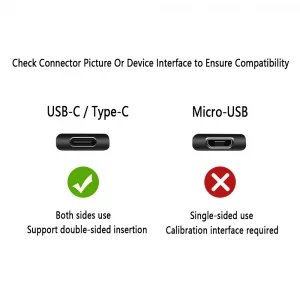About the product
- Perfect Compatibility: iMangoo car play cable is specifically designed for CarPlay to connect for iPhone 15 16 16e all series, for iPad models including the 10th Gen, iPad Pro 12?9-inch (3rd 4th 5th Generations), iPad Pro 11-inch (1st 2nd 3rd Generations), New iPad Mini 6th Generation, and iPad Air 4th Generation? It ensures seamless compatibility with your devices, allowing you to enjoy all the features of Car Play effortlessly
- Fast Charge & Sync Data: Our USB A to USB C cable supports fast charging, enabling safe and high-speed charging up to 2A? With this cable, you can quickly replenish the battery of your iPhone 15 and other quick-charge compatible devices? Additionally, it also supports data transfer, allowing you to sync your files, photos, and music between your devices seamlessly
- Long Lasting & Reliable: Made with a braided cable, this cord for Apple carplay is designed to withstand the rigors of daily use? The sturdy construction ensures durability, preventing tangling and fraying? You can rely on our cable to deliver consistent performance and provide a reliable connection between your devices
- Versatile Usage: Not only does our cable compatible with Apple CarPlay, but it is also compatible with Android Auto and Samsung Galaxy S24 S23? This versatility makes it an ideal choice for anyone who owns different devices or frequently switches between them? You can enjoy the convenience of Car Play or Android Auto in your car without any hassle
- Please Note: To connect Car Play, you need to check whether your Car has the Car play function first, because some older cars do not have the Caplay function, so there is no prompt for Car play when inserting? If you are not clear about whether your car has this function, You can search your Car model first to see if you can Car play
No reviews found!