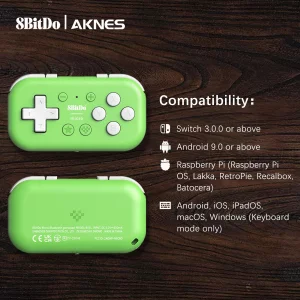About the product
- Compatible With Multiple Devices: This mobile gaming controller for iOS 13.0+, android 6.0+ and win7.0+systems. Support Bluetooth direct connection to iPhone/iPad/Macbook, Android phone/Samsung Galaxy/Galaxy Note/One-plus/TCL/H-uawei/O-ppo/M-otorola/tablet/PC, compatible with Nintendo Switch/Switch OLED/Switch Lite
- Turn Your Mobile Phone into A Gaming Console: Mobile game controller supports streaming PS5/PS4, Xbox one/Xbox Series S/X and PC consoles via PS Remote Play APP, X box APP and Steam Link App. (For PC?Download Steam from PC. the LAN to which your phone and the PC are connected must be the same.)
- Play Virtually Any Game, Anywhere: This iPhone game controller supports playing cloud games, emulator games/app store controller games including Call of Duty Mobile(CODM), Call of Duty: Warzone Mobile, Genshin Impact, Minecraft, Sky: Children of Light, Diablo Immortal, Asphalt 9/8 etc
- 3-Level Turbo Function:The gamepad for Android /iOS supports 3-speed Turbo mode adjustment and you can set A/ B/ X/ Y/ LT/LB/RT/RB/cross key for auto Turbo function, which makes it easier for you to win in shooting and fighting games
- ABXY Key-Value Switching and LED Control: This switch pro controller supports ABXY Key Value Interchange. If you find that the ABXY buttons in the game are the opposite of the controller, press \'A+Y+H\' or \'A+Y+M\' or \'A+Y+X-input\' to switch the ABXY key values from the Xbox mode setting to the Switch mode setting. You can hold down L3 key, then click TURBO key to On/Off light
No reviews found!